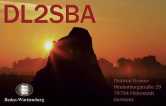Here is wish-/feature -list for the upcoming version of vna/J:
Basic functions
- Settings are saved at program termination and reloaded at start-up (selected scales, scan-range, ...)
- Cursor-frequency can be entered in the marker frequency field
- When manually changing the frequency span, the marker frequencies should be retained if possible
- Markers on the exported images can also print as vertical lines
- Check on each window displayed, that it is in the visible area a screen (multi-screen problems)
- The general frequency number format can be definined by the user
- Support for the AA.30 ZERO protocol here
Basic measurements
- Measuring the transfer impedance
- S-parameter - Beside the regular db/angle format mag/angle is supported
- TDR analysis
- Reflection group-delay requirement (S11, gd)
- The selected frequency should be retained even when the Smith-Chart window looses focus
- Identical file format (PNG) for all graphic exports
- Colors for graphic export should be customizable
- Table data in the cable loss dialog can be exported into XLS- or simple text format
- Calculated values in the cable length dialog can be copied to the clipboard
- Sign of phase calculated for the simple VNAs
- Automatically set two markers with an +-dB offset from marker 1 - good for measuring filters etc.
- Export reference trace together current measurement
- User can adjust the number format on exported charts
- SOL calibration for the miniVNA based analysers
- Change the average function to a moving average function over a number of scans
Smith-chart
- The SWR circles inside the smith chart are configurable
- Zoom function in Smith chart
- Loaded reference trace is also shown on Smith chart
Headless application
averaging mode like GUI application- daemon like application for faster rescans
Persistence Display
Marketing wise let’s call it a “Digital Phosphor VNA display” :) (Tektronix, don’t get upset!) Also, along with this feature it would be great to have the possiblity of scheduling automated periodic sweeps so that you can, for instance, do things like sweeping every minute and looking at the different results on the display.
What’s it? Simple! Or, well, not too hard!
At least in my use case it’s typical to use the VNA to compare measurements. You make a measurement, save it, make some change in the circuit, take another measurement, save and compare. While the save and compare procedure can be somewhat right when you want to produce a document including a graph (and, even though, I find it’s the most uncomfortable feature!) it’s certainly inconvenient when you want to do some quick checks or even when you want to compare several measurements to assess wether you have some drift due to changing conditions. Might be that the VNA hasn’t warmed up properly, might be a malfunction or might be something changing in your DUT.
The suggestion is simple: support several traces drawn on the image panel. The key, in my opinion, is to borrow the “persistence” option implemented in modern digital storage oscilloscopes. It should be configurable with values more or less consistent with the sweep time. Given that a sweep takes several seconds (at least with a miniVNA Tiny) minimum values should be in the order of a minute, and of course there should be an “infinite” value.
This is very useful for many reasons. For example:
- First, especially if you offer another feature, timed periodic sweeps, with infinite persistence you can have an idea of how the DUT behavior changes in time. For example, you could be tracking how it responds to temperature. Instead of curves you would end up with bands showing how the measurement results have changed.
- Second, it can be helpful to at least be able to compare a curve on the spot against several previous sweeps.
The criteria for removing the old traces would be:
- Performing a new sweep with a different frequency range
- Pressing a “reset display” button
- Expired traces, of course.
The diagram would be especially useful if you could add a third dimension to it. Oscilloscope manufacturers mostly employ brighness levels, so that points with the more hits get brighter, and some (for example, Tektronix, Siglent) use a color scheme that, in my opinion, is much better when you need to highlight the “popularity” of a value.
https://www.tek.com/sites/default/files/media/image/DPO7000C-Oscilloscope-Datasheet--212536-9-L.jpg
In order to handle the multiple traces properly I would also add a feature to display/hide them. It could be a pair of sliders on a timeline beginning with the first trace, ending with the last one so that you could examine part of the total timeline, hiding the traces taken outside of the selected window.
Armed with a set of periodic traces you can do more nice stuff with them:
- For markers tracking a specific condition, such as the minimal RL, offer two additional graphs: frequency or parameter evolution with time (so that you can see, for instance, how the resonance frequency of your antenna changes with time) or even a histogram which, in my opinion, can be very useful in some circumstances.
These features can also be useful on the Smith chart. You would not only have a single trace, but an estimation of the error margins.