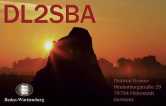In some cases the integrated bootloader of the miniVNApro is corrupt and so for the firmware update via vna/J is not working.
This is only relevant for the miniVNApro, not the pro2, tiny or any other modell!
LED numbers
When I refer to LED numbers, please check this picture and the table below:
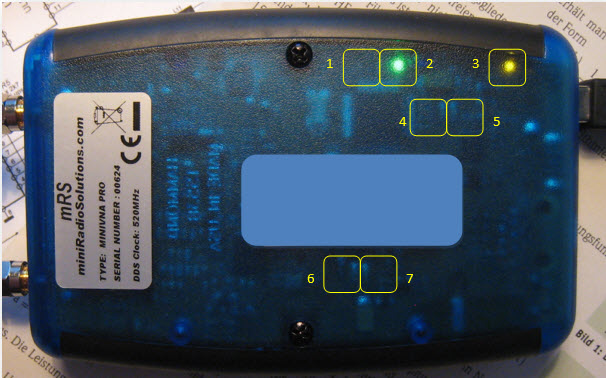
| # | Color | Usage |
|
1 |
Green |
Analogue section activated. To reduce power consumption during battery operation, the analogue section may be deactivated by the firmware. |
|
2 |
Green |
Digital section activated. Always lit, while the miniVNApro is connected to an active USB-port or running on battery power. |
|
3 |
Yellow |
Li-Ion battery is being charged. |
|
4 |
Yellow |
Data transfer from remote PC to miniVNApro |
|
5 |
Yellow |
Data transfer from miniVNApro to remote PC |
|
6 |
Blue |
Bluetooth connection status · Blinking - searching for counterpart · Constant - connected |
|
7 |
Blue |
Bluetooth data transfer active |
Verification steps
To check whether its a bootloader issue or another problem please follow these steps:
- Turn the miniVNApro upside down.
- Connect the USB port to your computer
- LED 4 / 5 should flicker and then are off
- LED 1 / 2 should be on
- After a second LED 1 is turned off
- Launch vna/J and execute a scan (reflection/transmission)
- LED 1 should be on and LEDs 4 / 5 should flicker
- After the scan LED 1 / 2 should be on
- Press the red button at the miniVNApro.
- All LEDs are off
- Release the red button at the miniVNApro.
- LED 5 should flicker and then is off
- LEDs 1 / 2 should be on
- After a second then LED 1 is turned off
The result of Step 11 is important. If LED 5 flickers right after releasing the red reset button at the vna, the booloader seems to be intact.
If the bootloader is intact, you should be able to use vna/J to update the firmware.
If not, a new bootloader has to be flashed to the miniVNApro memory. Contact mRS for further support