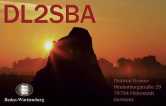Here are some tips to fix Linux serial port issues as well as Bluetooth support ...
Serial port on Linux cannot be opened
If you’re running vna/J on Linux and you have problems using the selected serial port, try to add your Linux user to the user-groups tty and dialout. This sometimes fixes the problem.
No serial ports displayed on Linux
If you’re running vna/J on Linux and no serial ports are displayed in the Setup-dialog, Pekka (OH2BSC) found a solution for his environment and posted it on the YAHOO Group
When I tried to open the analyzer window and choose the device I didn't get any list of available ports. This was solved by installing the genuine Oracle Java. I used these instructions http://www.webupd8.org/2012/01/install-oracle-java-jdk-7-in-ubuntu-via.html I didn't delete the icedtea jre or openjdk since the process defines Oracle Java 1.7 as a default java. However I restarted the system, just in case.
Everything seemed to be OK, I was able to use the latest version 3.1.0 and all other versions I tried. Unfortunately when I tried to use vnaJ the next day, after shutting down my laptop for the night, no version beyond 2.8.6f worked anymore. I was able to open the software and choose the analyzer, I could see the port but when I tried to activate the port (clicking the Test button) I saw the error message "Failed to open port". When trying to activate the port, an error message also appeared in my syslog telling, that org.freedesktop.xxx... could not be activated because nss-myhostname was not installed.
nss-myhostname seems to be a more stable solution to maintain host names in ubuntu than the normal /etc/hosts. So I installed the file libnss-hostname from ubuntu repository and now it seems the problem is solved. More info about nss-myhostname can be found here http://0pointer.de/lennart/projects/nss-myhostname/
I have tried to verify this solution by installing several versions of vnaJ on two computers, one desktop running 32bit Intel and a laptop running 64bit AMD, both running Ubuntu 14.04LTS. Both seem to be working now without any hiccups.
Bluetooth on Linux from Erik, SM3HEW *** update 2019-12-06 ***
Erik, SM3HEW has provided a new version of the Bluetooth script for Linux - thanks for this Erik!
Details can be found in the driver guide for the miniVNApro, downloadable from here.
Any feedback is welcome, but please directly to Eric, SM3HEW
Bluetooth on Linux from Serge, ON4AA
Serge has also provided a solution for a reliable Bluetooth connection on Linux.
Find his post here.