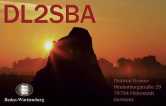OZ1LMG, Vagn gave me a good and really short list of things to do, to get vna/J up and running on Linux Mint 19.1 (Ubuntu).
Here his guidance:
- Add your linux user to the group tty and dialout
- Attach the miniVNA to your Linux computer
- In an terminal you type dmesg and push enter
- In the bottom of the output there is something about USB ports .
- Remove the USB cable from the computer and then attach again
- In the terminal, again you type dmesg and you will see something like: 175.351485] usb 2-1.7: FTDI USB Serial Device converter now attached to ttyUSB1
- Now you can test your VNA in USB1 and you are up and running (VNA 3.2.10 and Java 1.8.0_201)
- The port displayed in the last dmesg output must be selected inside vna/J
Jan, ON4AIN gave me his updated list:
- download vnaJ.x.x.x.jar file
- Add your linux user to the group tty and dialout
- With the minivna not plugged in, do 'sudo lsusb' - note how many devices you see
- Plug in the minivna usb cable.
- Do 'sudo lsusb' again - note that there should be one more device listed now
- Type dmesg and you will see something like: 175.351485] usb 2-1.7: FTDI USB Serial Device converter now attached to ttyUSB0. (alternatively points 4-6 can be done by running "sudo tail -f /var/log/syslog | grep -i usb" in a separate terminal window before plugging in the minivna, and check what usbTTYx comes up when you plug it in)
- Now you can test your VNA in USB0: start vnaJ GUI by running command "java -jar vnaj.3.3.10.jar" (using VNA 3.2.10 and Java 1.8.0_201)
- The port displayed in the dmesg (ttyUSBx) output must be selected inside vna/J
Note: When running headless (using vnaJ-hl.3.2.10.jar), the driverport parameter should be -DdriverPort=ttyUSBx (ttyUSB without the path)