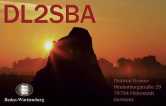Here you can download all relevant files for vna/J application.
GUI Application
All files for the current version 3.4.8 can be downloaded from here.
For Windows- OS X and Linux-Users downloading the JAR-file from here is suffcient, if you do not need the additional files.
To get an idea, what changed in this version, have a look at the README here.
If you're installing vna/J for the first time, please read the installation manuals prior to downloading these files.
Older application versions can be found here in the corresponding version directories.
OpenJDK & MS Windows
The latest ORACLE JAVA runtime environments are no longer available for free for commercial use. You can use the nearly equivalent OpenJDK implementation from ORACLE.
Unfortunately the OpenJDK didn't really integrate with the Windows explorer. Formerly you can simply doubleclick on a JA an it was launched. Unfortunately OpenJDK didn't provide such service anymore.
You can either create a simple CMD-file to launch vna/J like these provided in the download directories or create this command file on your Windows Desktop:
rem
rem Simple JAR launcher.
rem
rem Place this file on the Windows Desktopp
rem Adjust JAVA_HOME to your JRE installation
rem Then drag&drop a JAR file onto this file and the JAR is launched
rem
rem (C) Dietmar Krause, DL2SBA 2019
rem
set JAVA_HOME=C:\Program Files\Java\java-se-9-ri\jdk-9\bin
set JAVA_EXEC=%JAVA_HOME%\java
"%JAVA_EXEC%" -jar "%1"
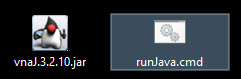
Headless Application
All files for the current version 3.3.3 can be downloaded from here.
Please check the user manual for the headless application for details!
Library
All files for the library can be downloaded from here.
Please check this post for details how to use the library.
miniVNApro + miniVNAtiny firmware
Please check firmware upgrade regarding the firmware update.
Support for Windows XP
I no longer support vna/J for Windows XP.
Windows XP was introduced 2001 by Microsoft. Finally the support for Windows XP has ended in April 2014 - 13 years - long enough for an operating system in the Internet age! In the mean time Windows XP is now 7 years out of service.
Tested OS versions
This version of vna/J was tested in the following configurations:
| OS | OS-Version | JAVA version | Status | Remarks |
|
Windows |
7 |
1.8.0-181 |
Works |
64bit Windows |
|
Windows |
10.0.17134.345 |
10.0.2+13 |
Works |
64bit Windows |
|
|
10.0.17134.407 |
11.0.1+13 |
works | 64bit Windows Warning in console displayed. |
| 10.0.17134.472 | 11.0.1+13 | Works | 64bit Windows Warning in console displayed. |
|
| 10.0.17763.503 | 11.0.1+13 | Works | 64bit Windows Warning in console displayed. |
|
| 10.0.17763.503 | 9+181 | Works | 64bit Windows Warning in console displayed. |
|
| 10.0.17763.503 | 1.8.0_40-b25 | Works | 64bit Windows Warning in console displayed. |
|
| 10.0.18362.418 | 11.0.1+13 | Works | 64bit Windows Warning in console displayed. |
|
| 10.0.18362.418 | 11.0.7+10.2 | Works | 64bit Windows Warning in console displayed and jdk-11.0.7+10.2 AdoptOpenJDK |
|
|
MAC OS X |
High Sierra 10.13.6 |
10.0.2+13 |
Works |
Warning in console displayed. |
| Catalina 10.15 | 13.0.1 | Partially |
Warning in console displayed. Color choosers (in Smith-Chart) |